I often read a lot of books in Kindle and lately i've been using Perlego platform. One of the things that realize that when I started to study a new subject or reading a technical book is that taking notes, can be a bit time consuming
Some weeks ago i read an interesting article about how to take great notes , that gives very good tips and techniques about this subject.
Here some features that i like in several tools/platforms, that can make your life easier.
Kindle Flashcards
Doesn't matter you are reading a novel or technical book, each kindle document has the feature of flashcard creation. I used this often in my android phone. A flashcard it's a category that you can create and inside of it , you can paste some content about the book you are reading.
When i found some interesting in a book i copy the content and keep adding to my flashcard, once i finish the book I go to my flashcard from the text , instead of read the book again., to get the main insights or summaries.
Here a video i made several yeas ago (Spanish).
Also this video (English) can be helpful.
Perlego Highlights
Perlego Highlights is just a feature where you highlight specific parts of the test you are reading, this will generate some entries in a category automatically, you can check anytime , your highlighted content in the book.




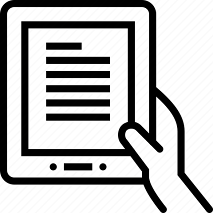






0 comentarios:
Post a Comment